American Airlines has launched a new award search tool. It runs alongside – rather than, at this point, being a replacement for – their existing award search.
Here’s what American tells me about the new award booking path,
A few differences between the new tool and the other:
- At-a-glance view of the lowest available flight award mileage levels across all cabins, including Premium Economy, by day
- Ability to view any applicable taxes/fees along with the price in miles while searching for a flight award
- Economy Web Specials won’t display in the new award search option – you’ll need to go to the current search option to look for those awards
- Mileage levels are displayed round-trip vs one-way
No additional features to share yet, but certainly will.
Having two different tools is going to be confusing. Searching flights from the main aa.com page takes you to the old search process. If you go to flight search you have an option to switch:
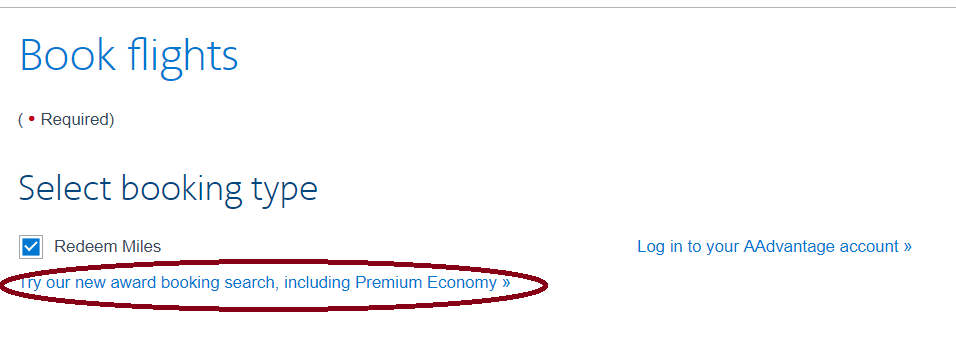
The user experience here is confusing, though only the new tool appears to show premium economy awards — but oddly the new tool doesn’t offer premium economy in the drop down choices when outlining your search.
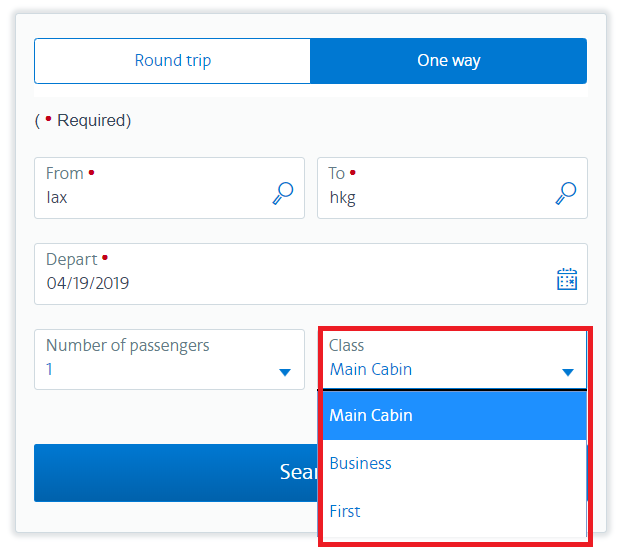
And the new tool isn’t quite ready for prime time, the calendar feature isn’t available yet and the ability to filter results isn’t either (only to sort by one characteristic or another).
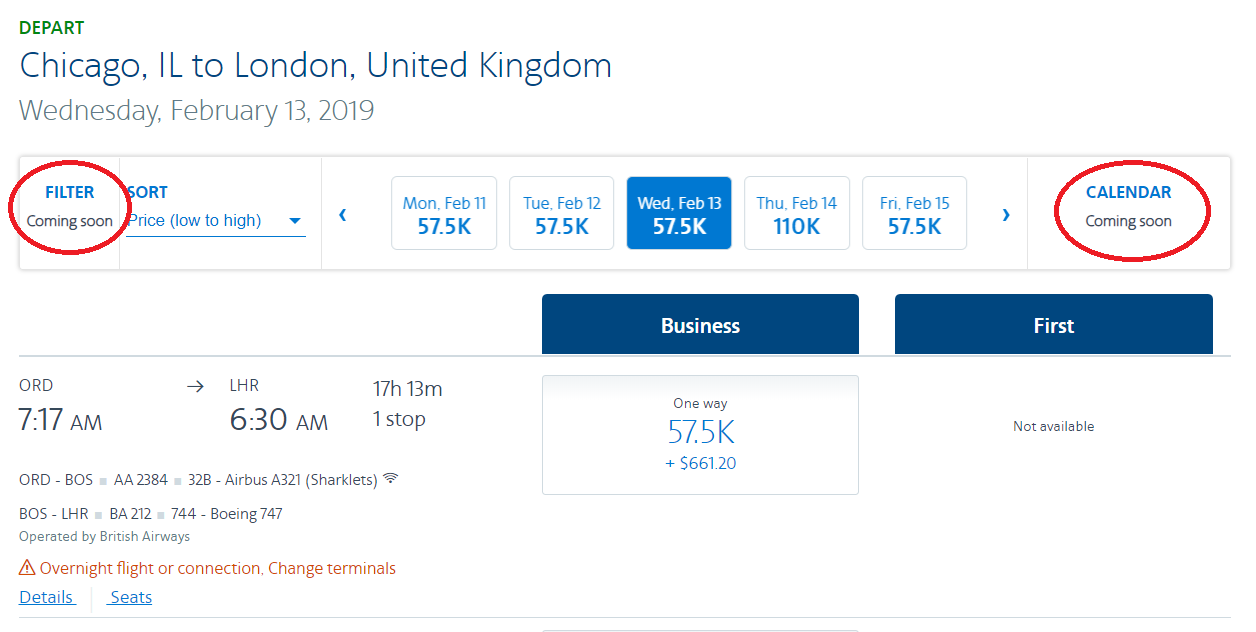
This new tool also does not allow you to book new Economy Web Special awards which are non-changeable, better priced trips with better availability than traditional saver awards that are offered on certain routes. That means booking on award on the same flight may cost more and show less availability for certain routes going through this new tool.
As a result this doesn’t quite seem ready for prime time. And ultimately of course American’s award booking problem isn’t the tool they’re using, it’s the lack of space they’re offering – especially on non-stop flights and in premium cabins.


OK, so where’s the Premium Economy option in the drop-down? I only see First/Business/Economy…
I did a quick search PHL-CDG in Nov. PE is 75K at AAnytime pricing. Didn’t need to select class service. Clicked search and all of the options loaded. The PE chart is available under the AAdvantage award charts. 40K MileSAAver to Europe. 25K-65K depending on destination.
Looks like their new website (tool) is not compatible with Chrome? I’m getting a blank page but I do get the results on IE (W10 64tbis machine). I haven’t tried on my MBP yet.
Besides, I just noticed they are using fare code “X” for PE award sAAver.
London to DFW 40k saver, 75k aanytime. Tried to view seats and it froze
Here’s a new one: Family kicked off American Airlines flight after passengers complain about body odor
https://www.local10.com/news/local/miami/family-kicked-off-american-airlines-flight-in-miami-after-passengers-complain-about-body-odor
Showing taxes/fees in the search results is great.
Showing roundtrip pricing is awful. If saver is available one way but not the other, it’s not obvious which direction is costing extra.
And Saver availability for premium econ is absolutely awful. Just try finding a 40K seat to LHR.
@Gary do you know if ExpertFlyer will search these awards?
Looks to me like they walked this over from the app to the main website. Award search via app has looked like this for some time (including displaying fees in the results page).
I would be curious to find out the cost of the regular airfares for these awards tickets? Even though planes seem filled to capacity, the customers seem sensitive enough to price that they are willing to find alternate carriers or routes, thereby keeping a lid on fares.
I cannot access Premium Economy awards. I tried on Chrome and Microsoft Edge, and Premium Economy awards do not appear as an option.
Uggh this seems likes its the default. I can find one example where it was showing partner award availability before the switch and it now shows none. Enhancement? The award seats are still there if I search on BA.