Boingo has wifi hot spots all over the world. That used to be useful to me because many airports had Boingo wifi and a Boingo plan was a good way to buy internet versus pay per use. American Express offers free unlimited Boingo access to Platinum and Starwood credit card members.
Most airports offer free wifi now, I carry my own mifi device, and I can tether to my phone. Internationally T-Mobile offers data roaming at no extra charge with their Simple Choice plan and other carriers are coming down on price (AT&T’s International Day Passes allow phone use as though you’re at home for $10 a day in many countries). Boingo just isn’t as useful to me as it was a few years ago.
US Mobile has a similar hot spot service but there’s one unique kicker that makes them different than Boingo: they cover inflight internet, too and their service is cheaper to buy than Boingo’s plans similar to Amex unlimited if you were paying.
Their unlimited wifi $10 a month plan includes inflight, with service provided by iPass. iPass partners with both Gogo and Panasonic to provide inflight internet.
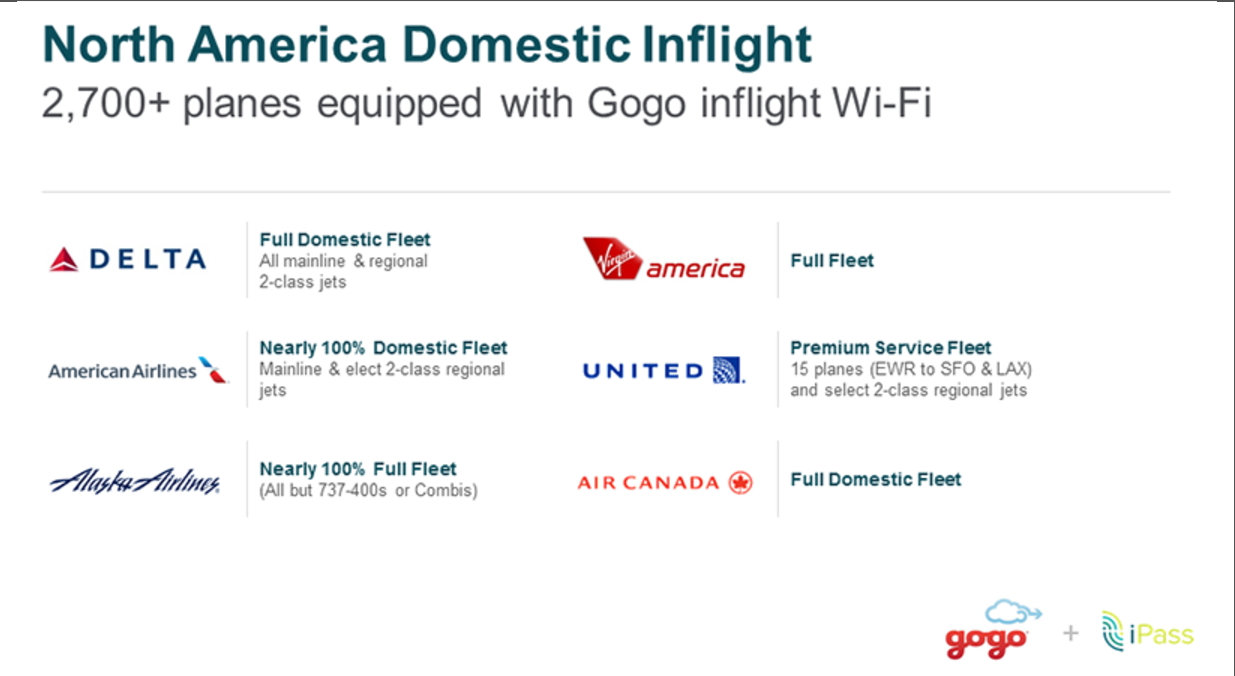


As it is I spend $50 a month for unlimited gogo internet on American. It seems as though this service should provide me with unlimited Gogo on American and other airlines and satellite service from Panasonic as well — for $10 a month.
US Mobile sells this independently of cell service. You just need to buy a plan and download their app. The reference to apps though made me a bit nervous since I still use Windows 7 Professional, wanting to avoid anything more recent on my laptop. However that appears to be fine.
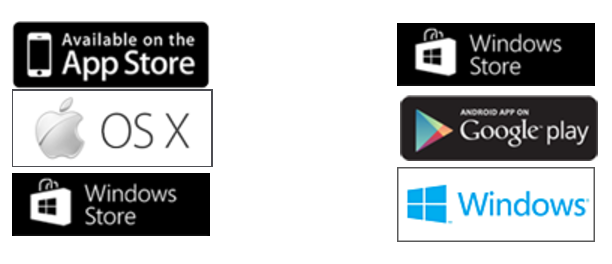
I haven’t used this yet but it seems like something I should try because it offers the potential to save me quite a bit I’m money. I’d love to hear from any readers that may have used this before, what are your experiences?


@ Gary –.I highly recommend Windows 10. This is coming from someone who resisted tooth and nail. It is incredibly intuitive, and you will have no choice when you get a new laprop. I know you NEED a new.laptop. You won’t regret it!
They’ve also published a discount code on Reddit to get 40% off: RPUSMWIFI
Have had iPass for 6 months and I absolutely love it, of only for the inflight wifi alone. It works flawlessly across all four of my devices, and even got to test it recently on an American Airlines 777-300 MIA-LHR. Def worth it!
I’d be curious to see replies about the specific wifi service. My quick bit of searching, provides surprisingly, little information.
From there website you can only use the plan on 1 device and it is locked to this device so you cannot change devices except one every 30 days. Is there anyway around this? I would like to be able to switch from my phone to laptop & back at times but it seems you cannot with this service.
@Dusten Could you sign up on your phone, and use tethering to get internet on your computer? I’m not sure if you can tether via USB to use a phone’s wifi signal.
Dusten… I assume if you have connectify or a similar program installed on your laptop, you can effectively share the connection with your phone (or anyone else)… not a total answer, but…
Isn this a recurrent charge every 30 days? Just wondering how can they offer Gogo for $10/month when Gogo international plan itself cost me $69/month and only works with Delta. If there is no catch at all on this how will Gogo stay in business?
^ Sam, thanks for the review. I just signed up for it.
Two questions please:
I see the renew wifi plan tab, is this automatic or do I need do to manually renew each month?
So when I’m on a Delta flight that has Gogo I just go to the iPass app and press connect to the gogoinflight wifi and it does the rest?
It looks like I can only lock in one device every month but can change the device at renewal is this correct?
Thanks
Is the app absolutely required or can you just connect using your USMOBILE credentials?
Why is the United Service limited to only certain planes? What’s different between the EWR – SFO/LAX flights, RJs, and the remained of the fleet which doesn’t appear to be covered. Does the remainder of the fleet use a different WiFi system?
That site REALLY doesn’t like foreign credit cards…
> Internationally T-Mobile offers data roaming at no extra charge with their Simple Choice plan and other carriers are coming down on price (AT&T’s International Day Passes allow phone use as though you’re at home for $10 a day in many countries).
The T-Mobile One+ plan is $5 on top of a regular T-Mobile One plan and provides unlimited Gogo terrestrial. This sounds like a great deal due to the inclusion of satellite, but it’s not unprecedented.
> Why is the United Service limited to only certain planes? What’s different between the EWR – SFO/LAX flights, RJs, and the remained of the fleet which doesn’t appear to be covered. Does the remainder of the fleet use a different WiFi system?
Pretty much. United is using a few different systems, so this is no surprise.
I just did online chat with US Mobile, asking how I can (at some time in the future) cancel a wifi account. Here is the reply:
Well the plan is valid for a period of 30 days from the date of activation,The plan is prepaid if you do not purchase the next one, you would no longer have access to it.
That suggests to me that cancellation will be a non-issue.
FYI – Promo code is dead.
Is it me or why does US Mobile say 19 airlines but I counted 20 from that list…. hmmm
Gary…look at Microsoft Surface Pro 4 with keyboard for $1000 or a similar tablet with keyboard. These are discounted due to new models coming out. Win10 is very stable 2 years after it’s release and less vulnerable to malware. Tablet is more suitable for air travel…lighter, quicker start up and shut down, better battery life.
Just don’t do like I did and leave it (in my case, a laptop) at TSA checkpoint. I had missed my flight so I had time to retrieve it. While speed walking back to TSA I thought how lucky I was to miss that plane. And how lucky I was to attempt to do some work on a clunky notebook in the terminal, a real rarity given the inefficiency of that solution compared to using a smartphone.
@Todd T – try RCUSMWIFI instead
Their website is *terrible* and for reasons unclear they wouldn’t accept my Ink Bold card, but did accept my Citi Prestige. I also chatted with their tech support. The $10 (or $6) is good for 30 days from when you link your device, and it’s a prepaid service. He said one can renew “any time” but it wasn’t clear if one needs to wait until the end of the 30 days and *then* renew any time. I’ll be a test, as I’ll be linking it to my iPad today to try it on a VX flight next Friday, and then I’ll want to try it late September on a LH flight. It’ll also be interesting to see if the linked device will access WiFi here in Boulder, and various places I plan to be traveling in Europe…
The promo code RCUSMWIFI is still working…thank you Gary!
I was concerned that I might inadvertently link my desktop computer when I clicked the “Link My Device” button…good news, that doesn’t happen. Instead, you are taken to another page that cautions you to be on the desired device before clicking the Link My Device button, and not to click it until you want the 30-day clock to begin.
The app for US Mobile wifi is called iPass.
To answer a question above about future pricing: that question came up on Reddit and the reply from U.S. Mobile was” hi! it’s off for the initial 30-day fee. All plans will expire after 30 days then a new plan will have to be bought.”
Which makes it sound like the promo rate is going expire after 30 days and you’ll revert to their regular monthly price. It won’t stay at $10 a month.
What is the “regular” monthly fee?
RCUSMWIFI is no longer working. Darn.
Am currently using it in flight to Tokyo on AA. Does indeed seem too good to be true.
I had a few problems getting the app to load on my laptop but now using it on a AA flight to PVG and it’s working great.
Is there a working promo code available at present?
Turns out USMobil $10./ month wifi plan is a fraud. Worked for one month. Then ends.
Before my 1st month ended I wanted to set up an auto payment plan. Their “chat representative ” told me there is no auto payment plan and you had to sent up a new account every month. When first month ended, i tried to set up another month. Got the message that the plan is ” full” and to give them my email to put me on an ” indefinite ” wait list.
I suspect the company, US Mobile, is just using this promo so you buy another, more expensive plan from them.
I tried to renew today 9/22/17
@Allen – not a fraud, they gave you exactly what they promised, you pay for a month of service and get a month of service. they never offered this on more than a one month at a time basis, there was no auto payment. and they have stopped offering it.
Thanks for this article. I subscribed a week ago and used it yesterday on 2 AA flights. It was great to check emails etc in flight.
Is there a working promo code now?
Is this still working? It seems a great deal versus standard pricing. There are alternatives like GoGo directly, iPass or CPH Travel WiFi but they don’t seem to offer as competitive pricing.